Welcome to O-Gaming! If this is your first time here you are in the right place! This is a basic walkthrough of how to find us on IRC, register for a new account, acquire the client we use for gaming, signup for tournaments, and check and report pairings.
-Finding us on IRC-
Lets get to finding us on IRC. Download and install the latest version of IRC from www.mirc.com and log on to any EFNet server (such as /server irc.efnet.net). Once on EFNet, join our channel by typing it in the popup, #o-gaming, or use the command /join #o-gaming. The command to change your name is, for example, /nick OGamer (replace OGamer with your personal screen name).
Alternatively you can use our Java client to get around the need to download any software. See the link to the left (pictured below) or click here to get onto IRC.

-Registering a new account-
On the left side of the page (see picture below) there is a link “Sign Up.” Click on that and follow the instructions to register for an account with our league. This account allows you to read forums, join online tournaments, and review league news.

-Acquiring Magic Workstation-
Go to www.magicworkstation.com. Install the latest version of MWS, as this is the client we use in our tournaments and is necessary to play in them. For a walkthrough of the MWS software, click here or click FAQ in the left bar.
-Signing up for tournaments-
When a new tournament begins, there are notices in #o-gaming. They are usually a different color text from normal chat and make a beep if you have your sound on. When entries for a tournament are open, every page on this site will have a banner, such as the one below, that will allow you to enter the tourney. The judge running the tourney may also provide a direct link to the signup page. Once you are at the signup page, go ahead and put your name into the box. f it is a constructed tourney, click the browse button to choose the deck you want to use. You MUST upload a deck for constructed tourneys, and unless you have changed directories for your decks, you can navigate to your Magic Workstation directory (C:\Program Files\Magic Workstation is the default). Once you have chosen a deck, make sure to enter.
![]()
For limited tourneys, you do NOT provide a deck. Instead, for a sealed event, you will get your cards, on the site, when entries are closed. Similarly, for a draft event, you’ll be asked join the draft server when 8 players have entered. Please see our Drafting FAQ or our Sealed Deck FAQ, also available from the FAQ section in our left bar.
-Checking and reporting pairings-
Our website does all the pairings for us. Once a judge has closed the entries and pairs, he will post a pairings notice resembling this: ‘ Round 1 pairings for XXXX are up at some URL ‘. Please be sure you are logged in. as your pairings should automatically come up on any site page if you are logged in (see picture below). See whom you are playing and give that person a message on IRC and begin your match!
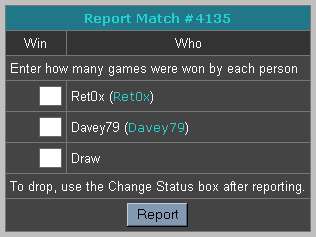
I suggest leaving the window with your pairings open so once you finish your match you can report. Reporting is very simple, but once again be sure you are logged in. All you have to do to report is enter the number of wins and losses for each person in your match. If you won 2 games and your opponent won 1 game, then next your name put a 2 in the box and a 1 next to your opponent’s name and press submit.
Note that if your opponent reports first, you may just have to press Confirm to confirm the result. If the result is wrong, let the TC know. He or she can edit the result. Please, even if you lose, ALWAYS report; it is VERY helpful to our judging staff.
-Dropping From an Event-
You can drop yourself anytime by logging in to the site, and selecting “Dropped” in the ‘Your Status’ box, as pictured below.
Note: You cannot drop before round 1 of limited tourneys. If you experience technical difficulties and have to drop then inform the TC and they can drop you.
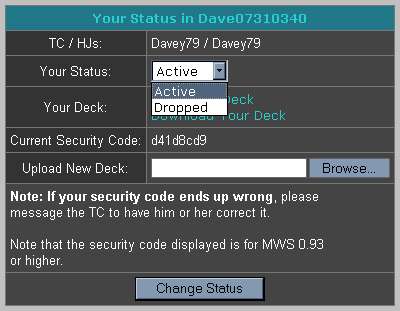
We hope that your experience with O-Gaming will be pleasant! Feel free to ask for help in the channel or from one of our Channel Operators or Staff Members!